What is Power BI?
Microsoft Power BI is a group of tools that offers import, aggregation, and visualization options for unorganized and complicated data that are designed to be both easy to digest and visually engaging.
Power BI is a feature-rich tool to generate easy-to-understand reports of data mashups. Using Power BI we can combine data from several files, web services, and databases that help us understand and improve data quality and formatting issues easily.
Features of Power BI
1. Data Management
Data Ingestion
Power BI does data ingestion including relational data, IoT, big data, streaming data, etc.
Data Source
Get Data (Data Source) feature of Microsoft Power BI useful to select data from a range of data sources like databases, Azure, and cloud-based data.
Datasets Filtration
Power BI lets us filter datasets and have a small subset of data containing only contextually relevant and important data.
2. Reporting
Report Scheduling
With Power BI, we can easily schedule reports with the default data values defined by analyst.
Ad hoc Reporting
Anyone can create report with the ad hoc reporting features using self-service BI tools without any technical knowledge.
Paginated Reporting
A well formatted reports formatted to fit well on a page that’s why it is called paginated reports.
3. Analytics
Data Analysis
We can easily analyse data in Excel. Excel can connect directly to the Power BI data, so you can do your own tabular and ad-hoc reporting.
Quick Insights of Data
Power BI compresses the data so we can easily extract insights from large datasets, even datasets containing over 100 million rows.
Real-Time Data Analytics
With real-time streaming feature of Power BI, we get streaming of data and update dashboards in the real time.
Advanced Analytics
Power BI comes with advance analytics including predictive analytics, data visualizations, R integration through machine learning models.
4. Security
Data Encryption
All data in Power BI encrypted by default through Microsoft-managed keys. Also, data stored in various databases like Azure is encrypted using its respective encryption.
User Activity Monitoring on Sensitive Data
Sensitive data can be monitored for every user activity in real time with alerts and session monitoring.
Security in Workspace
We can restrict access of Power BI content by publishing every content into a separate workspace.
5. Visualization
Custom Visualizations with R and Python
Analysts can create highly customizable visualizations in Power BI reports by adding open-source data-viz libraries from R and Python.
Customizable Interactive Dashboards
With a collection of visualizations called dashboard, we can create comprehensive visual snapshot of meaningful information or insights into data.
Flexible Tiles
Tiles separate every informative visualization properly to provide a clearer view and they can be placed anywhere on the dashboard.
Power BI Integrations
Power BI and ERP
A BI ERP solution transforms raw data into usable information, which makes decision-making faster related to product planning, manufacturing, sales and marketing.
Power BI and HRMS
Integration of BI and HRMS enable data-driven decision making for HR, which helps in employee engagement, management, and attraction to increase productivity.
Power BI and CRM
Consolidates data across different sources and databases without internal integration of them. Also merging those data into a single dashboard makes easy.
Power BI and IoT
Get real-time insight of functioning of various IoT devices like medical device, buildings and machinery to find new optimization opportunities.
Expert Power BI Consulting & Solutions by Infostork
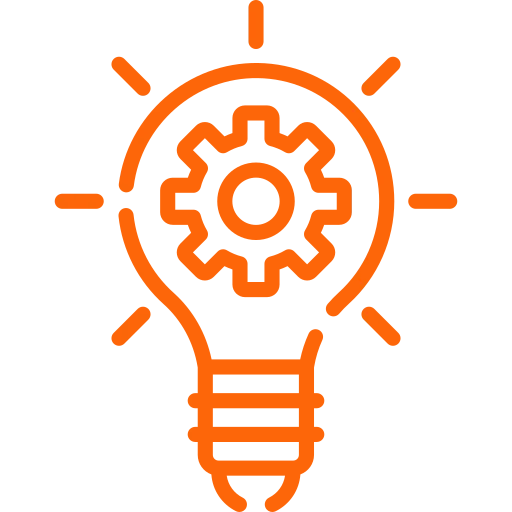
Enterprise-wide BI
- Data ingestion across various data sources.
- Company-wide data visualization.
- Enterprise-wide data analysis.
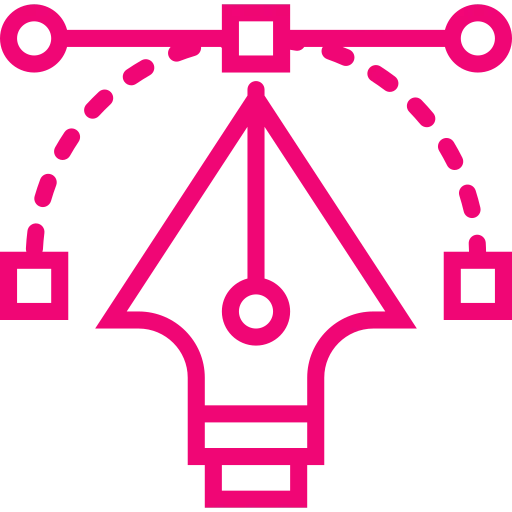
Sales & Marketing Analytics
- Customer insights and segmentation.
- Sales analysis in segmentation.
- Leads Analytics.
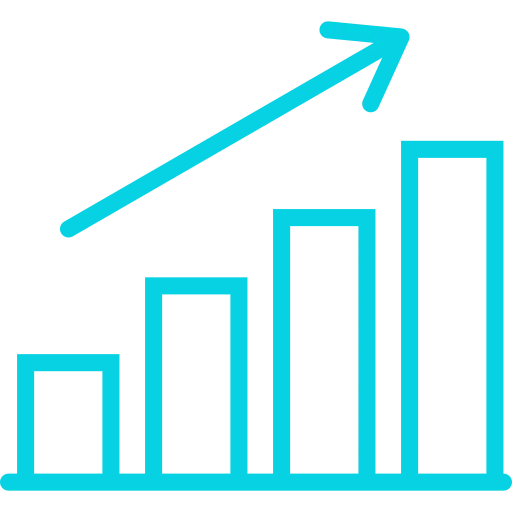
Manufacturing Sector
- More resilient supply chains
- More agile factories
- Production analysis and optimization
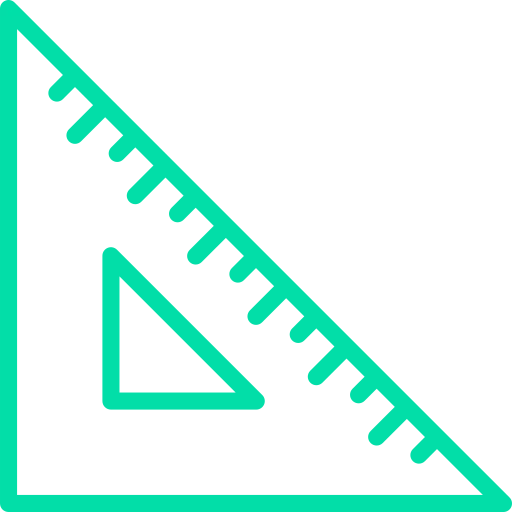
Healthcare Sector
- Patient management.
- Different department management.
- Clinical records and revenue management.
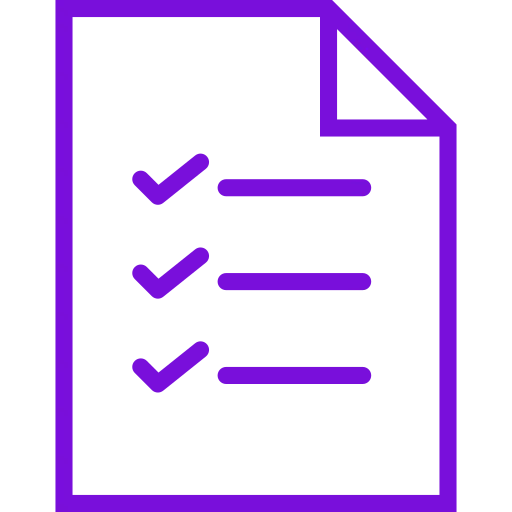
IoT Analytics
- Monitoring and tracking connected devices.
- Maintenance and asset optimization.
- Real-time data visualization from IoT.
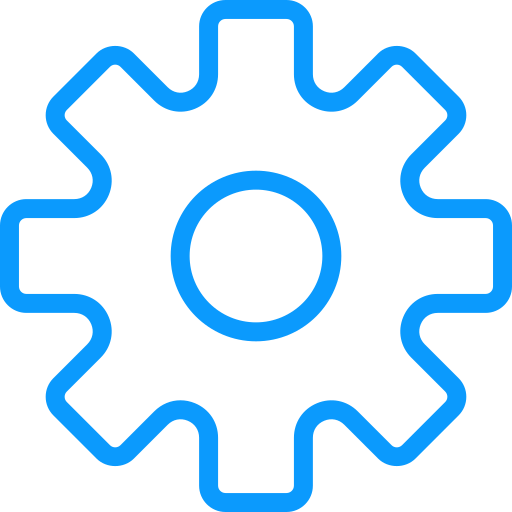
Financial Analytics
- Financial key performance indicators (KPIs).
- Profit analysis and optimization.
- Cost analysis and reduction.
Our Power BI Capabilities

Power BI Premium
It is an enterprise-level SaaS products comes with multiple benefits which we will identify, integrate and optimize for you.
Power BI Premium
It is an enterprise-level SaaS products comes with multiple benefits which we will identify, integrate and optimize for you.

Power BI Desktop
It is basic version comes with pivot, query and view together. Together we can create dashboards and reports.
Power BI Desktop
It is basic version comes with pivot, query and view together. Together we can create dashboards and reports.

Power BI Pro
It is paid software version and comes with individual-user licence and excellent features like real-time reports.
Power BI Pro
It is paid software version and comes with individual-user licence and excellent features like real-time reports.

Power BI Mobile
Specialized version absolutely for mobile user that lets you analyse and access data on the go.
Power BI Mobile
Specialized version absolutely for mobile user that lets you analyse and access data on the go.

Power BI Embedded
With embedded version, we can embed Power BI data such as reports, dashboards and tiles in the website or web application.
Power BI Embedded
With embedded version, we can embed Power BI data such as reports, dashboards and tiles in the website or web application.
Do You Have Any Questions?
There are several reasons why Power BI is a popular choice for business intelligence and data visualization:
Easy to use: Power BI has a user-friendly interface and provides a range of features that make it easy to build and publish interactive reports and dashboards.
Integrations: Power BI integrates seamlessly with other Microsoft tools, including Excel, SharePoint, and Azure, which allows users to work with familiar tools and streamline workflows.
Customization: Power BI offers a range of customization options, including the ability to create custom visuals and embed reports and dashboards in other applications.
Affordable: Power BI offers a range of pricing options, including a free version, which makes it accessible for businesses of all sizes.
Large Community: Power BI has a large and active community of users and developers who share knowledge and resources, making it easier for users to find solutions to their specific needs.
Scalability: Power BI can handle large amounts of data and has the ability to scale up as business needs change, making it a flexible and long-term solution for business intelligence.
Data Visualization: Power BI has a range of powerful data visualization tools that make it easy to turn data into insights, including interactive charts, maps, and graphs.
